|
The Donic (DL-DDNO) DL-163 table tennis robot is the first I have
seen or tested with a digital Control Pad. This comes as a refreshing surprise
in comparison to other robots out there for sale. The control pad is small and
un-complicated with 12 buttons and a digital read out. The read out is 1 X 1.5
inch (25 X 40 mm). I must say, I had under estimated this robot long ago after
some brief looks at simple documentation and pictures. I had dismissed this
robot as just a copy of a Y&T double wheel robot with less controls and
functions. After some hands on test time….my pre conceived notions have been
shattered with delight!


The Control Pad for the DL-163 robot is small and light in
comparison to most other robots for sure. The clamp holder for the pad is pretty
beefy and supportive for the dainty digital pad. (I wish the Y&T 989E’s control
pad clamp had this large of a surface to sit on, even though there have been no
problems at all with the 898E’s holding clamp even after 9+ months of use). One
nice thing about this robot is that the only On/Off power switch is on the
control pad itself. Most other robots have a power switch on the robot itself.
This is a nice feature for not having to worry about going to the robot end when
using the robot. But there may be a slight con with the power button being only
on the control pad. The settings you enter while using the robot, will not be
saved when the robot is turned off from the control pad’s red power button. It
was a bummer when I kept accidentally hitting the power button to stop it from
shooting balls instead of the start/stop button near the top of the pad. This
resulted in having to reset various settings I was just using. That fact may or
may not be a big deal to some, but there have been a few times that I had
forgotten to turn off the power on the back of my Y&T after using it because it
is silent when not shooting balls.

Though it doesn’t look like much of a control pad, it has
enough functions to almost hang with most of the $1000 + robots. One area it
lacks here is with any programming ability. You can’t program specific landing
spots for a sequence, but you can change enough other settings to overcome this
situation. Do not let this be a let down here! It has one little function that
separates it from the Oukei TW2700-08, Double Snakes FQJ-2, and the Y&T 989E.
The special mode is the “Long Or Short” button. This function
throws two balls with the first ball shot with slower speed and spin than the
second ball. The second ball is basically thrown with faster wheel speeds. Yes
it will be the same rotation and spin type, but the results produce 2 very
different balls coming at you to deal with. Even with a fast “balls per min”
setting going, the robot will still do this function well. It’s almost a
staggered shot like from a human player. It is not like full spin and rotation
angle change capability like the Amicus or XuShaoFa robots are supposed to
produce, but it is a great function that allows for some nice training on
various set head angles and wheel speed settings. This is a nice little bonus
that comes with this digital controller. This makes me think the future of
control pads needs to be digital possibly.
From the top of the Control Pad down, the button layout and
functions are as follows:
- Up/Down Adjust - Sets up or down settings
- Start/Stop (yellow smile) - Starts or stops balls thrown
- Serve Frequency - Balls per minute setting
- Speed Of Top Wheel - Sets the Top wheel speed
- Speed Of Bottom Wheel - Sets the Bottom wheel speed
- Left Or Right - Sets the span of a 2 ball L/R landing
area
- Fixed Point - Allows for manual L/R head position for
fixed ball landing area
- Random Points - Sets the head to throw random L/R landing
areas
- Red Power Button - Robot power On/Off
- Long Or Short - First ball slower speed and spin, Second
ball faster speed and spin
- Preset Service - Sets the number of balls per sequence
The functions on the pad that have changeable settings are:
- Serve Frequency (balls per min) are adjustable from 1 to
9.
- Both Top and Bottom wheel settings are adjustable from
0-9.
- Left Or Right sets the span of the 2 ball landing area
from 1-9. The balls will hit on equal left and right sides of the table just
off the centerline on setting 1, and hit both outside edges of the left and
right side of table on setting 9.
- Preset Service, sets the number of balls per sequence in
increments of 10, from 0-990.

In the near future, I hope to see a much more feature rich
digital controller to be matched up to this robot!
Did I mention that this digital control pad can order Chinese
take out, text friends, and check the local weather report!

Well, ok not really. The above pictures are of info read outs
that are only programmed in Chinese language. The 3 buttons this appears on are
the settings where there is no choice of variables 0-9. That is to say, the
function is either on or off. In this case, the Fixed Point, Random Points, and
Long Or Short buttons can only be used separately by themselves in any sequence.
So you either use Random Ball Landing, Left to Right Span Landing, Fixed Ball
Landing, or “Fixed” Long Or Short functions, separately. To bad they did not
make the Long/Short setting work with Random or L to R moving head functions.
For me, that would certainly add much more depth to the robots offering and
quite possibly put it on the same level as the Y&T-989E and Oukei TW2700-08
models!

Looks a lot like a Y&T robot now doesn’t it. Well, basically
it’s the same design theory with little tweaks here and there. The head and
throwing wheel/motors are very similar to a Y&T robot. The Donic DL-163 has
almost the same rubber throwing wheels, but they are just a few mm’s smaller and
both wheels have flat ball contact surfaces. My 989E has the top wheel slightly
bigger than the bottom wheel, and the top wheel has a rounded or conical shape
ball contact surface. I think this helps the 989E put more spin on the balls
from the top wheel.

The same Vertical Head adjustment applies here as the Y&T
robots. Grab the big aluminum puck on the right side of the head and then
loosen/tighten the set knob on the opposite side. Adjustment for the “Spin
Rotation” on the head is the same manual type free moving or floating rotating
mechanism like the Y&T robots use. But there is one big difference here with the
DL-163. Both the DL-163 and Y&T heads have the ability to set the spin rotation
to true 90 degrees. This is a great feature and ability for putting true side
spin on balls thrown. Its too bad the Oukei and Butterfly robots do not go past
a 45 degree head angle for spin rotation. They do say you can get a 90 degree
side spin by certain top and bottom wheel speed offsets. I did not like that
fact with the Oukei robot, as it has analog dial knobs for infinite settings on
a scale of 0-13. So getting the wheel speed settings may not be so easy for
setting the robot to do a true side spin. (I didn’t play with the TW2700-8 robot
enough to really figure all that out precisely).
The DL-163’s spin rotation actually is better than the Y&T
robots! Not huge in a functional sense, but more of a practical sense. The head
on the DL-163 will do something I have not yet seen on a robot. It will rotate
360 degrees! So you can quickly twist the head with your hands while the wheel
speed buttons stay untouched. So you can throw a 45 deg. right top spin shot, go
up to the robot and turn the head rotation to a 45 deg. right under spin shot.
Or even just turn it from top spin then 180 degrees for a under spin shot, all
with never changing any wheel speed settings between top and bottom wheels. Not
a bad deal I think.

The catch net is made a lot like the Y&T and Oukei nets. It
seems a little bit lighter netting and nylon material was used on the DL-163,
but it actually worked better in one way. The balls would never get stuck in the
bottom of the net (solid blue nylon area). There was no fussing with the catch
net to make it work well. Although the top of the side nets were just a little
loose, it was not a problem at all. The same simple quick side net clamps as the
Y&T robot are used. Setup/takedown time is quick.
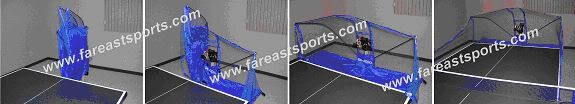


Time now to show off one of my favorite parts of any robot,
the ball feed mechanism. This robot has a very interesting ball feeding design I
did not expect to see. With a digital control pad, you would think this robot
would have some super high tech ball feeder. Nope, it’s not the case at all
here. Just good old solid engineering! I call this feed system the “CHOO-CHOO
train” for obvious reasons, as seen below.

Chuga-Chuga—Chuga-Chugga--Woooo-Wooo!!! This train wont stop
for any penny’s on the tracks baby. I smiled pretty big when I opened the hatch
door to the inspection port side. I love it… seeing this design made me happy
that the DL-163 was not a direct clone to the Y&T feed systems. Again from an
engineering standpoint, I’m pleased that manufacturers are making their own
unique ball feed mechanisms and not just copying other designs.
There is one aspect of the Donic DL-163 I was a little let
down by. It has to do with the below part. Unfortunately it will cost a few
points off for this robot on my final rating.

The “poke bar” or “poke block” (circulator). This the rotating
rubber arm in the collection tub. The poke bar motor is always on when the robot
is turned on with the power button on the control pad. This means, even though
no balls are being shot when the ball feed mechanism and motor are on, the poke
bar and motor are constantly running. (Robot will completely shut off when the
red power button is turned off on the control pad).
This adds a lot to the robots “operational noise”. Although
the noise from this is not that bad, it would be much nicer to have it run only
when the ball feed motor and mechanism run. There must be some technical design
reason it does this. Despite this fact, the “operational noise” from the DL-163
is not too bad at all. Most may not even feel it is an issue.

As shown on the data sticker, this robot will use either a 110
or 220 volt source. All you will need is an adaptor for the Chinese Plug on the
power cord, as shown in the below picture.

Here is what you get when you buy the Donic DL-163 table
tennis robot.
(Amount and type of balls are up to the reseller)
- Instruction Manual with Chinese and English language.
- Inspection and quality tag, retail tag.
- 2 side net clamps.
- 1 control pad clamp.
- Digital Control Pad.
- Tools: screwdriver, box wrench, hex wrench.

In conclusion, this robot was a nice surprise for me. I was
not expecting such a great setup in a sub $1000 robot. It may look like just a
Y&T knock off, but it is different in many ways. The digital control pad and its
functions really pushed the robot close to the same level as the Oukei TW2700-08
and Y&T 989-E robots. I could not at all pick which one would be better, or
which one I like better. You will not go wrong with any 3 of these choices! I
could be happy with any of them. Again, all levels of players will find this
robot to be fun and worthy of a great training aid. It is build very solid and
should last a good long time with any type of use. For the price, you can’t beat
it!
Overall, I give the Donic DL-163 robot a Super Solid 8.25 out
of 10 rating.
Review by Rich215 (published with permission) |